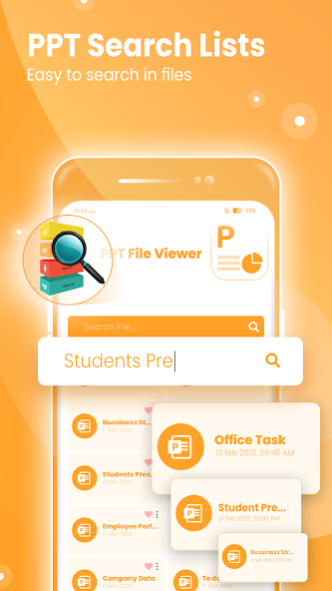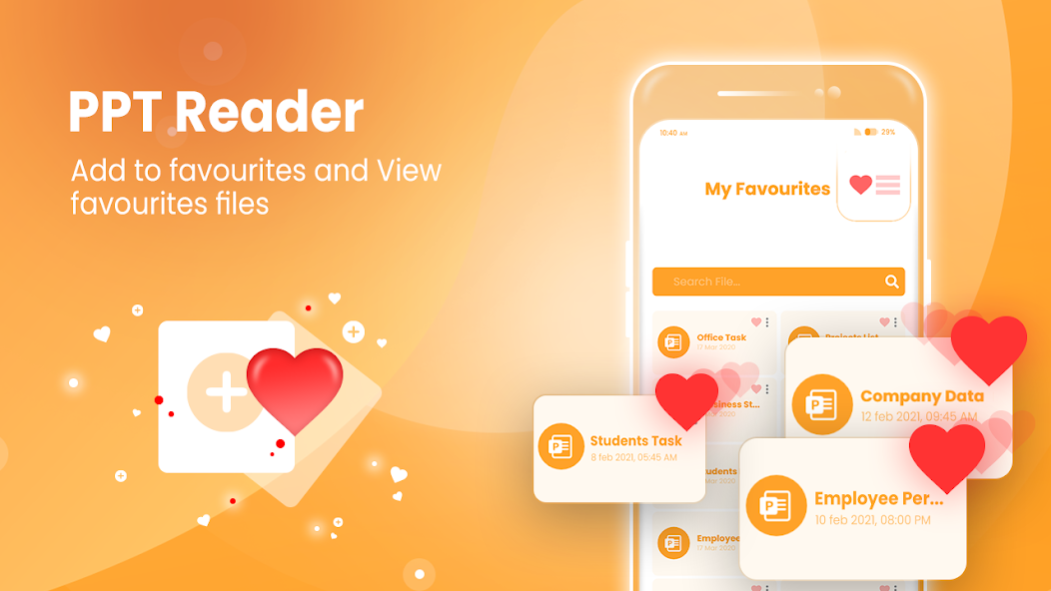PPTX File Opener: The Presenta 2.7
Free Version
Publisher Description
This android application supports all kinds of PowerPoint files📜 and files formatted with ppt or with pptx📜. This PPT presentation application finds and brings all the PowerPoint files📜, ppt files, pptx files, slides, and presentation slides📜. The presentation slides opener and ppt viewer app has easy and rapid tools🛠 which search all the PowerPoint presentations📜, files having an extension of pptx, ppt and slides presentations from your smartphone. You can read view or delete your desired ppt, pptx files📂. The PPT viewer and PPTX opener app is also a file manager that allows you to manage all your presentation slides📂 managed and analyzed them too.
Core features:
😍. Best PowerPoint app reader that supports your all PowerPoint office files📂, PPTX files📜, PPT Files📝, and Presentation slides📃.
😍. Secure and easy tools to view, read, delete, open all ppt, pptx, slide share, and PowerPoint files.
😍. Need less spaces to perform efficiently.
😍. Use finger☝ gestures to zoom in 🔎or zoom out🔎 your ppt, pptx files.
😍. Advanced pptx file 📁opener that lists all your ppt files, pptx files, and PowerPoint slides📰.
😍. Read ppt📃, pptx, presentation slides📄, and PowerPoint office presentations📰 with this latest file viewer.
😍. A PowerPoint file reader with which you can read📖, view your presentations, slide shares, ppt files, and pptx files📰 anywhere and anytime⌚.
😍. Feel free to share your all ppt and pptx documents📄 with pptx reader: ppt presentation slides opener app.
😍. Required no internet connection to run, this PPT reader app📖 works offline.
😍. Reliable and free android PowerPoint files reader📖 and opener application.
😍. Quick scroll to the specific part of the documents📝.
PPTX reader: PPT Presentation Slides opener app 😍assist you in the opening, reading 📖all your slide shares, PowerPoint files📂, presentations, ppt files, and pptx files. Browse your all PowerPoint documents 📝with this file viewer application📰. View and read 📖your pptx files📃, ppt files📄, PowerPoint files📁, slide shares📜, and presentations in high resolution😍. A presentation app, that presents all formats of power point’s documents📄 in the best manner. It’s the best offline PPTX file opener application📰 that needs no internet connection to perform its task perfectly. Comfort your eyes👀 by changing orientations of your presentations, slide shares, ppt, and pptx files📁 according to your desire. PPTX reader: Presentation Slides opener app 📰help to manage and arrange all files 📄into the folder structure view📰. You can improve your reading 📖and learning skills by reading presentations for the preparation of different events including college exams, office presentations📝, or group presentation slides📰 preparation. Make your preparations📝 superior without sitting in front of a PC or holding laptops in your laps, all you want is just a PPTX reader: presentation slides opener📰 app📂. With this PPT file opener and viewer application📰, get a quick approach to every PowerPoint office file📂, without purchasing the costly PPTX files reader📂.
Permissions: PPTX reader: Presentation Slides Opener 📂app📰 require some permissions to perform effectively😍.
😍. Storage permission is required🔎.
About PPTX File Opener: The Presenta
PPTX File Opener: The Presenta is a free app for Android published in the PIMS & Calendars list of apps, part of Business.
The company that develops PPTX File Opener: The Presenta is Neefaism. The latest version released by its developer is 2.7.
To install PPTX File Opener: The Presenta on your Android device, just click the green Continue To App button above to start the installation process. The app is listed on our website since 2021-11-25 and was downloaded 6 times. We have already checked if the download link is safe, however for your own protection we recommend that you scan the downloaded app with your antivirus. Your antivirus may detect the PPTX File Opener: The Presenta as malware as malware if the download link to ppt.viewer.presentation.opener.app is broken.
How to install PPTX File Opener: The Presenta on your Android device:
- Click on the Continue To App button on our website. This will redirect you to Google Play.
- Once the PPTX File Opener: The Presenta is shown in the Google Play listing of your Android device, you can start its download and installation. Tap on the Install button located below the search bar and to the right of the app icon.
- A pop-up window with the permissions required by PPTX File Opener: The Presenta will be shown. Click on Accept to continue the process.
- PPTX File Opener: The Presenta will be downloaded onto your device, displaying a progress. Once the download completes, the installation will start and you'll get a notification after the installation is finished.